Well,
It has been sometime since this keep popping in and I never had the time to ask why:
so here is my very simple HTML:
<!DOCTYPE html>
<html>
<head>
<meta charset="utf-8">
<title>Page Title</title>
<style>
div{
width: 200px;
background: green;
}
p{
background: yellow;
margin: 40px;
}
</style>
</head>
<body>
<div>
<p>Testing</p>
</div>
</body>
</html>
nothing particular, only a simple page with a div and a paragraph inside that div.
but you can notice that on the css I declared the paragraph to stay away 40px from divs bounds...and this happens
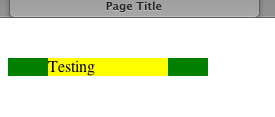
That's right...top and bottom margin being ignored....
but then if I add a 1px red border to the div like:
div{
width: 200px;
background: green;
border: 1px solid red;
}
here's what I get:
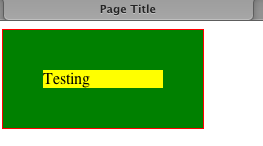
so yes, it really sounds weird for me...this is happening in safari, but I am sure it will happen the same on other browsers...my question would be..why this is happening?
Is there any way to fix it?
Thanks in advance
I think you're seeing an example of collapsing margins, which you can read more about here
If you add:
overflow: auto;
to the CSS for your div it should take care of the issue.
If you love us? You can donate to us via Paypal or buy me a coffee so we can maintain and grow! Thank you!
Donate Us With