The trick is to print the progress status using a System. out. print() and add a carriage return character ( "\r" ) at the end of the string to return the cursor position to the beginning of the line and print the next progress status.
JProgressBar is a part of Java Swing package. JProgressBar visually displays the progress of some specified task. JProgressBar shows the percentage of completion of specified task. The progress bar fills up as the task reaches it completion.
I have implemented this sort of thing before. Its not so much about java, but what characters to send to the console.
The key is the difference between \n and \r.
\n goes to the start of a new line. But \r is just carriage return - it goes back to the start of the same line.
So the thing to do is to print your progress bar, for example, by printing the string
"|======== |\r"
On the next tick of the progress bar, overwrite the same line with a longer bar. (because we are using \r, we stay on the same line) For example:
"|========= |\r"
What you have to remember to do, is when done, if you then just print
"done!\n"
You may still have some garbage from the progress bar on the line. So after you are done with the progress bar, be sure to print enough whitespace to remove it from the line. Such as:
"done |\n"
Hope that helps.
There is https://github.com/ctongfei/progressbar, License: MIT
Simple console progress bar. Progress bar writing now runs on another thread.
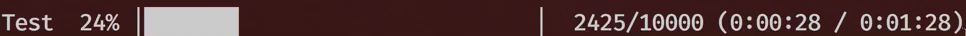
Menlo, Fira Mono, Source Code Pro or SF Mono are recommended for optimal visual effects.
For Consolas or Andale Mono fonts, use ProgressBarStyle.ASCII (see below) because the box-drawing glyphs are not aligned properly in these fonts.
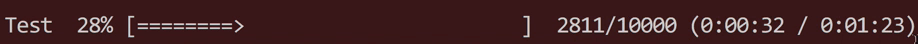
Maven:
<dependency>
<groupId>me.tongfei</groupId>
<artifactId>progressbar</artifactId>
<version>0.5.5</version>
</dependency>
Usage:
ProgressBar pb = new ProgressBar("Test", 100); // name, initial max
// Use ProgressBar("Test", 100, ProgressBarStyle.ASCII) if you want ASCII output style
pb.start(); // the progress bar starts timing
// Or you could combine these two lines like this:
// ProgressBar pb = new ProgressBar("Test", 100).start();
some loop {
...
pb.step(); // step by 1
pb.stepBy(n); // step by n
...
pb.stepTo(n); // step directly to n
...
pb.maxHint(n);
// reset the max of this progress bar as n. This may be useful when the program
// gets new information about the current progress.
// Can set n to be less than zero: this means that this progress bar would become
// indefinite: the max would be unknown.
...
pb.setExtraMessage("Reading..."); // Set extra message to display at the end of the bar
}
pb.stop() // stops the progress bar
I found the following code to work correctly. It writes bytes to the output buffer. Perhaps that methods using a writer like the System.out.println() method replaces the occurrences of \r to \n to match the target's native line ending(if not configured properly).
public class Main{
public static void main(String[] arg) throws Exception {
String anim= "|/-\\";
for (int x =0 ; x < 100 ; x++) {
String data = "\r" + anim.charAt(x % anim.length()) + " " + x;
System.out.write(data.getBytes());
Thread.sleep(100);
}
}
}
I have made a percentage progress bare to check the remain download file.
I call the method periodically in my file download to check the total file-size and remaining and present that in %.
It can be used for other task purpose as well.
Test and output example
progressPercentage(0, 1000);
[----------] 0%
progressPercentage(10, 100);
[*---------] 10%
progressPercentage(500000, 1000000);
[*****-----] 50%
progressPercentage(90, 100);
[*********-] 90%
progressPercentage(1000, 1000);
[**********] 100%
Test with for loop
for (int i = 0; i <= 200; i = i + 20) {
progressPercentage(i, 200);
try {
Thread.sleep(500);
} catch (Exception e) {
}
}
The method can be easily modified:
public static void progressPercentage(int remain, int total) {
if (remain > total) {
throw new IllegalArgumentException();
}
int maxBareSize = 10; // 10unit for 100%
int remainProcent = ((100 * remain) / total) / maxBareSize;
char defaultChar = '-';
String icon = "*";
String bare = new String(new char[maxBareSize]).replace('\0', defaultChar) + "]";
StringBuilder bareDone = new StringBuilder();
bareDone.append("[");
for (int i = 0; i < remainProcent; i++) {
bareDone.append(icon);
}
String bareRemain = bare.substring(remainProcent, bare.length());
System.out.print("\r" + bareDone + bareRemain + " " + remainProcent * 10 + "%");
if (remain == total) {
System.out.print("\n");
}
}
If you love us? You can donate to us via Paypal or buy me a coffee so we can maintain and grow! Thank you!
Donate Us With