I'd like to be able to highlight the wrap margin/text width in vim by changing the background color (or maybe just a line?). A lot of IDEs have this. I mocked up what I'm talking about:
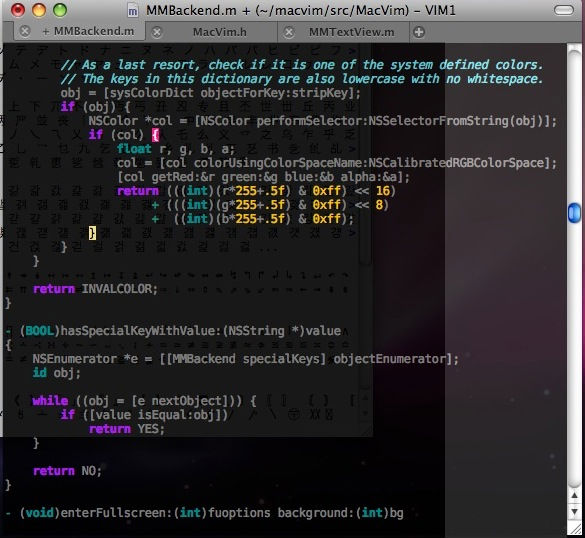
Anyone know if this can be done in macvim or gvim?
Since Vim 7.3 it's possible to have columns highlighted like this:

To set it to the current textwidth:
:set cc=+1 Or you can set it to predefined value:
:set cc=80 You can change its color like this:
:hi ColorColumn ctermbg=lightgrey guibg=lightgrey See help for more details:
:help colorcolumn Try this:
:match ErrorMsg '\%>80v.\+' It will highlight text beyond 80 characters, you can replace '80' with whatever wrap-width you have. However, it will only highlight the characters that exceed the width, and then only on lines that are actually longer than the width.
Check http://vim.wikia.com/wiki/Highlight_long_lines for more info, but they all pretty much accomplish the same thing.
If you love us? You can donate to us via Paypal or buy me a coffee so we can maintain and grow! Thank you!
Donate Us With