[Microsoft Visual Studio 2008, Windows 7 Professional 64]
I have a C# class that extends DataGridView:
public class DataGridViewTest : DataGridView
This class programatically sets the number of columns and rows.
I have a Form application that creates an instance of DataGridViewTest and adds it to a GroupBox.
DataGridViewTest defines static members for the number of columns and the number of rows:
private static int NUM_COLUMNS = 2;
private static int NUM_ROWS = 2;
Here is the code that sets everything up:
public DataGridViewTest()
{
for (int i = 0; i < NUM_COLUMNS; i++)
{
DataGridViewTextBoxColumn column = new DataGridViewTextBoxColumn();
column.Name = "Column " + i.ToString();
this.Columns.Add(column);
}
for (int i = 0; i < NUM_ROWS; i++)
{
DataGridViewRow row = new DataGridViewRow();
Rows.Add(row);
}
}
As you can see _NUM_ROWS_ is set to 2.
When the application runs, however, the DataGridViewTest shows a data grid with 3 rows, not 2. (Similarly, setting NUM_ROWS to 0 creates a data grid with 1 row.)
Why is this extra row being added?
Here is a screenshot:
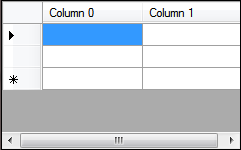
Thanks!
Jan
The 3rd row is the for adding new rows. Set the property as follow:
DataGridView.AllowUserToAddRows = false
If you love us? You can donate to us via Paypal or buy me a coffee so we can maintain and grow! Thank you!
Donate Us With