I'm looking for a decent paging control in ASP.NET, much like the Stackoverflow pager. Can anyone recommend one?
I'd prefer one that didn't use Postback either, just a customisable querystring.
It's quite easy to roll your own. I created a simple user control based on the stack overflow pager with two properties...
The selected page is determined by reading the query string. The biggest challenge was altering the URL with the new page number. This method uses a query string parameter 'p' to specify which page to display...
string getLink(int toPage)
{
NameValueCollection query = HttpUtility.ParseQueryString(Request.Url.Query);
query["p"] = toPage.ToString();
string url = Request.Path;
for(int i = 0; i < query.Count; i++)
{
url += string.Format("{0}{1}={2}",
i == 0 ? "?" : "&",
query.Keys[i],
string.Join(",", query.GetValues(i)));
}
return url;
}
A simple formula to determine the range of page numbers to show...
int min = Math.Min(Math.Max(0, Selected - (PageLinksToShow / 2)), Math.Max(0, PageCount - PageLinksToShow + 1));
int max = Math.Min(PageCount, min + PageLinksToShow);
Each link then gets generated using something like (where min and max specify the range of page links to create)...
for (int i = min; i <= max; i++)
{
HyperLink btn = new HyperLink();
btn.Text = (i + 1).ToString();
btn.NavigateUrl = getLink(i);
btn.CssClass = "pageNumbers" + (Selected == i ? " current" : string.Empty);
this.Controls.Add(btn);
}
One can also create 'Previous' (and 'Next') buttons...
HyperLink previous = new HyperLink();
previous.Text = "Previous";
previous.NavigateUrl = getLink(Selected - 1);
The first and last buttons are straight forward...
HyperLink previous = new HyperLink();
previous.Text = "1";
first.NavigateUrl = getLink(0);
In determining when to show the "...", show a literal control when the link range is not next to the first or last pages...
if (min > 0)
{
Literal spacer = new Literal();
spacer.Text = "…";
this.Controls.Add(spacer);
}
Do the same for above for "max < PageCount".
All of this code is put in an override method of CreateChildControls.
I was expecting more answers but it looks like a lot of people just make their own. I've found a decent one that is maintained quite often on codeproject.com
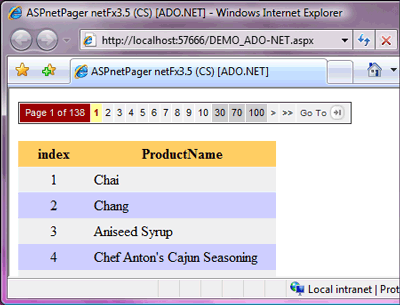
It's not quite the same as the stackoverflow.com one. It'd be nice if there was a decent open source control that had a variety of different output options.
I've worked with the DevExpress and Telerik page controls and prefer the DevExpress pager. I'm not sure if the DevExpress pager can work directly with a querystring but I would be surprised if it didn't as it is very flexible. As far as paging between existing pages after download, everything can reside on the client or, if a trip to the server is necessary, the control is fully AJAX equipped. I suggest you start your search at www.devexpress.com and then check out www.Telerik.com as well (which is also AJAX equipped).
If you love us? You can donate to us via Paypal or buy me a coffee so we can maintain and grow! Thank you!
Donate Us With