Using React-Markdown I can fully use my custom built components. But this is with specific pre-built keywords in the markdown. Like paragraph or images. That works PERFECTLY. But the problem is that these seem to all be pre-built words/conditions like paragraphs, headers, or images.
I can't find a way to add something new key word in my markdown like "CustomComponent" to be used. That's all I need at this point ><
This works just fine for me to make the markdown's image into a custom "footer" component I made elsewhere. I know it's ridiculous but it works. But I have no idea how to make this renderer accept/create a new keyword like "emoji" or "customComponent" or "somethingSilly".
let body =
`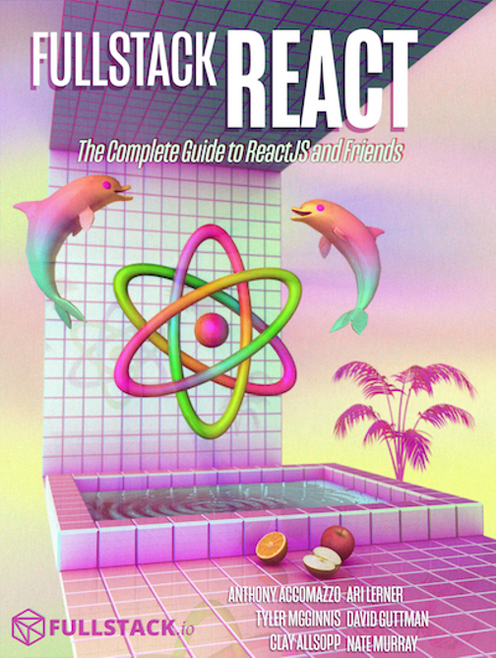`;
const renderers = {
image: () => <Footer/>
};
<ReactMarkdown source={body} renderers={renderers} />;
Some documentation: https://reposhub.com/react/miscellaneous/rexxars-react-markdown.html https://github.com/rexxars/commonmark-react-renderer/blob/master/src/commonmark-react-renderer.js#L50
Examples: https://codesandbox.io/s/react-markdown-with-custom-renderers-961l3?from-embed=&file=/src/App.js
But nothing indicates how I can use "CustomComponent" to indicate to inject a custom component.
I'm trying to retrieve an article from my database that is formatted like so in markdown (basically a giant string). I'm using regular react with typescript and redux-- this is the only portion of my application that needs this.
"
# Title
## Here is a subtitle
Some text
<CustomComponentIMade/>
Even more text after.
<CustomComponentIMade/>
"
I know its most likely a little late for your purposes, but I've managed to solve this issue using a custom remark component.
Essentially you'll need to use the remark-directive plugin as well as a small custom remark plugin (I got this plugin straight from the remark-directive docs)
Then in react markdown you can specify the plugins, custom renderers and custom tags for eg.
import React from 'react'
import ReactMarkdown from 'react-markdown'
import {render} from 'react-dom'
import directive from 'remark-directive'
import { MyCustomComponent } from './MyCustomComponent'
import { visit } from "unist-util-visit"
import { h } from "hastscript/html.js"
// react markdown components list
const components = {
image: () => <Footer/>,
myTag: MyCustomComponent
}
// remark plugin to add a custom tag to the AST
function htmlDirectives() {
return transform
function transform(tree) {
visit(tree, ['textDirective', 'leafDirective', 'containerDirective'], ondirective)
}
function ondirective(node) {
var data = node.data || (node.data = {})
var hast = h(node.name, node.attributes)
data.hName = hast.tagname
data.hProperties = hast.properties
}
}
render(
<ReactMarkdown components={components} remarkPlugins={[directive, htmlDirectives]}>
Some markdown with a :myTag[custom directive]{title="My custom tag"}
</ReactMarkdown>,
document.body
)
So in your markdown wherever you have something like :myTag[...]{...attributes} you should render the MyCustomComponent with attributes as props.
Sorry I haven't tested the code, but hopefully it communicates the gist of things, if you need a working example let me know and I'll do my best to set one up.
If you love us? You can donate to us via Paypal or buy me a coffee so we can maintain and grow! Thank you!
Donate Us With