Please take a look at the following app:
https://stackblitz.com/edit/angular-1qxhep
I'm trying to open a dialog from within another dialog. The shared example works fine in Chrome but it doesn't work in Safari.
If you check the two console.log() statements in safari the result looks different:
Safari
First dialog info:
MatDialogRef {_overlayRef: OverlayRef, _containerInstance: MatDialogContainer, id: "dialog1", disableClose: false, _afterOpen: Subject, …}
Second dialog info:
MatDialogRef {_overlayRef: OverlayRef, _containerInstance: MatDialogContainer, id: "dialog1", disableClose: false, _afterOpen: Subject, …}
Chrome
First dialog info:
MatDialogRef {_overlayRef: OverlayRef, _containerInstance: MatDialogContainer, id: "dialog1", disableClose: false, _afterOpen: Subject, …}
Second dialog info:
MatDialogRef {_overlayRef: OverlayRef, _containerInstance: MatDialogContainer, id: "dialog2", disableClose: false, _afterOpen: Subject, …}
Notice that for Chrome the 'id' parameter passed to the dialogs is properly picked up, for Safari I don't get the same behaviour and therefore Safari does not open the second dialog panel.
That's because since Safari has no native support for the Web Animations API, you have to install web-animations-js. The GIF below shows you how to install a dependency on Stackblitz:
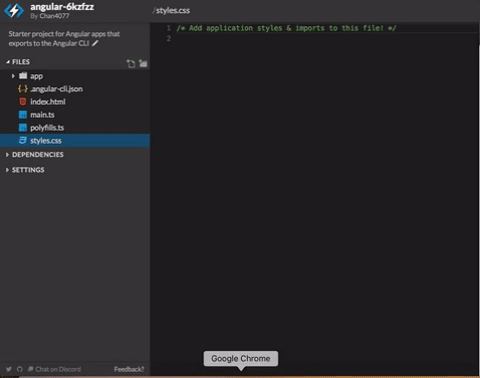
Sorry if the quality if a bit blurry
And uncomment this line from polyfills.ts:
/** ALL Firefox browsers require the following to support `@angular/animation`. **/
import 'web-animations-js'; // <- Uncomment this line
Here's the support status for Web Animations API.
Lastly, please do not use unpkg for the theming as it will get the CSS from the latest master and may introduce breaking changes. Instead, use it in styles.css as follows:
@import '~@angular/material/prebuilt-themes/indigo-pink.css';
Updated demo
If you love us? You can donate to us via Paypal or buy me a coffee so we can maintain and grow! Thank you!
Donate Us With